Create Collections
Crystara's NFT Launch Pad provides creators with powerful tools to create engaging gacha-style collections with blind box mechanics. This guide walks you through the process of creating your own gacha collection.
Prerequisites
Before creating your gacha collection, make sure you have:
- A Supra blockchain wallet (such as Starkey or Ribbit)
- Your collection artwork and metadata prepared
- A clear understanding of your rarity tiers and distribution
- SUPRA tokens for transaction fees and collection creation
Step-by-Step Guide
1. Access the Launch Pad
Navigate to the Crystara Creator Dashboard and connect your wallet. Select "Create Blind Box Collection" as your collection type.
2. Basic Collection Information
Fill in the basic details of your collection:
- Collection Name - The official name of your collection
- Description - A detailed description of your collection and its theme
- Collection Image - A cover image representing your collection
- Collection Link - The URL of your collection on the Crystara marketplace
- Banner Image (Coming Soon) - A wide banner image for display on your collection page
- External URL (Coming Soon) - Your collection's website or social media (optional)
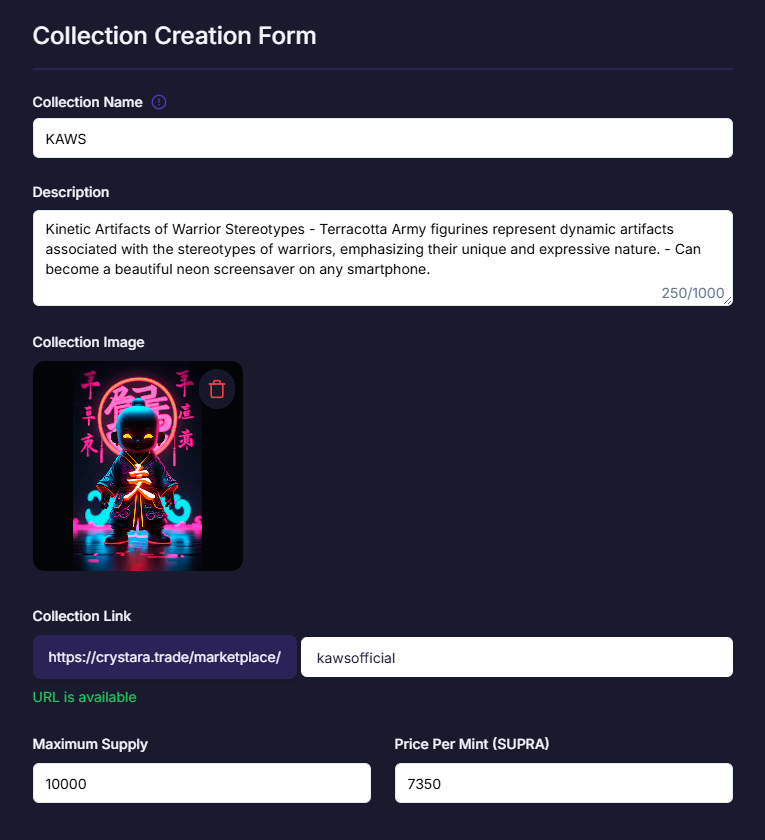
3. Define Rarity Tiers
Set up the rarity structure for your collection:
- Click "Add New Rarity" to create each tier
- Name each tier (e.g., Common, Rare, Epic, Legendary)
- Assign a percentage chance to each tier (must total 100%)
- Choose a color for each tier (for display purposes)
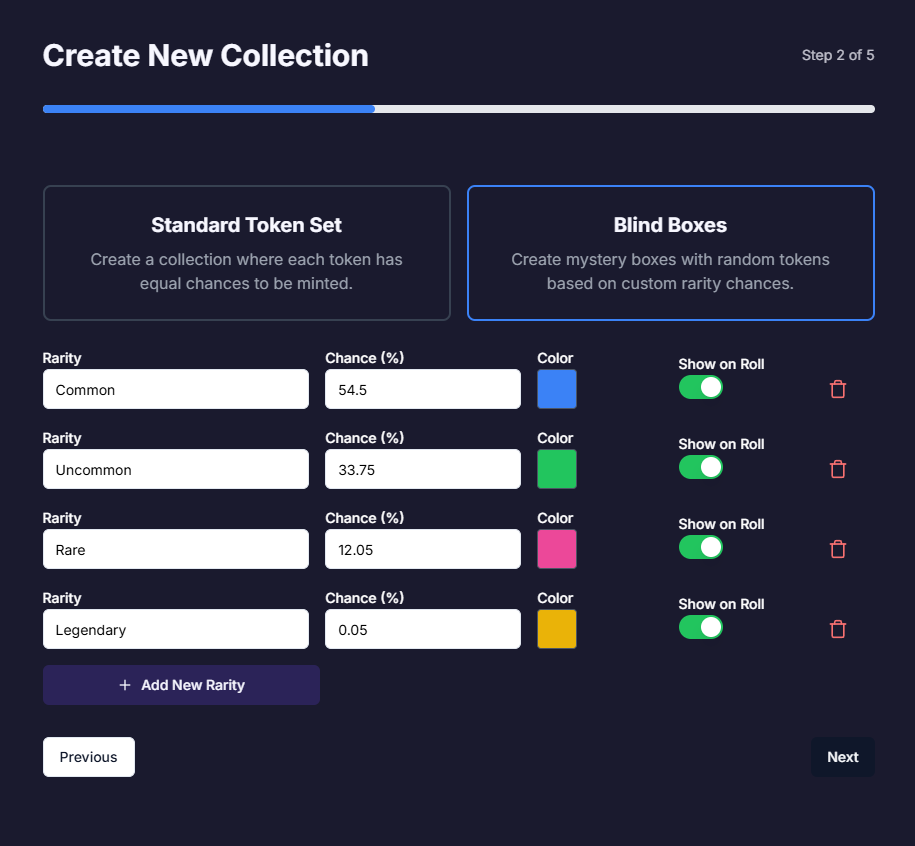
4. Upload NFT Assets
For each rarity tier, upload your NFT assets:
- Bulk Upload - Upload multiple NFTs at once with their metadata
- Individual Creation - Create NFTs one by one with custom attributes
- Generative Options - Use our trait-based generation tools (see Traits Generator Tool)
5. Configure Collection Settings
Set the parameters for your collection:
- Mint Price - The cost to mint each NFT
- Max Supply - The total number of NFTs in your collection
- Max Mint Per Wallet - Limit on how many NFTs a single wallet can mint
- Royalty Percentage - Your royalty fee on secondary sales (Default is 5%)
- Launch Date - When your collection will be available for minting
- Whitelist Settings - Configure whitelist options if applicable
6. Preview and Test
Before finalizing your collection:
- Preview how your collection will appear in the marketplace
- Test the minting experience in our sandbox environment (Not Yet Available)
- Verify that your rarity distributions work as expected
- Check that all metadata displays correctly
7. Deploy Your Collection
When you're satisfied with your collection setup:
- Review all details one final time
- Pay the collection creation fee (Supra Gas Fees)
- Sign the transaction with your wallet
- Your collection will be deployed to the Supra blockchain
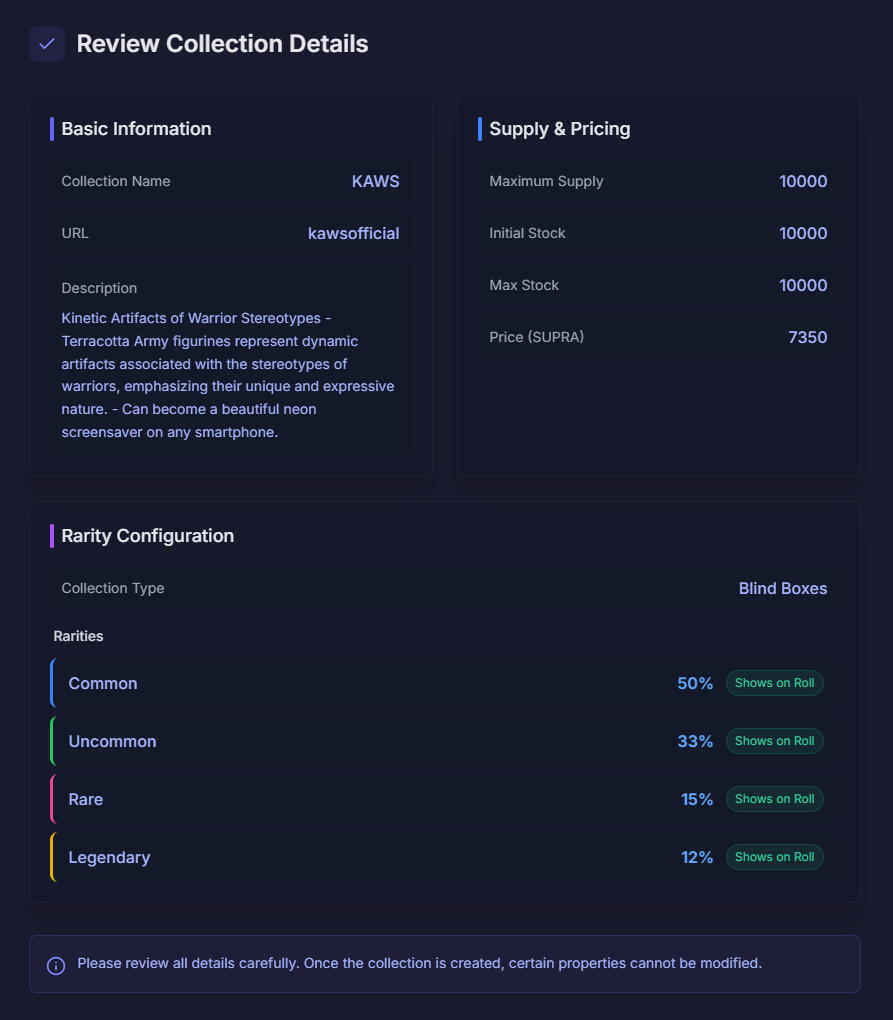
Advanced Features
Dynamic Reveals
You can configure your collection to use delayed reveals for specific rarities:
- Enable "Hide On Roll" in the collection settings
- Upload placeholder artwork to display before the reveal
- When the spinner stops, NFTs will automatically display their true artwork
Trait-Based Rarities
For more complex collections, you can define rarities based on trait combinations:
- It would be automatically enabled if you use the Traits Generator Tool
- Define your traits (e.g., Background, Character, Accessory)
- Generate your NFTs with the traits automatically
- The system will calculate overall rarities based on trait combinations
Post-Launch Management
After your collection is live, you can:
- Monitor Minting Progress - Track sales and distribution in real-time
- Adjust Whitelist - Add or remove addresses from your whitelist
- View Analytics - Access detailed data about your collection's performance
- Communicate with Holders - Send updates to collectors who own your NFTs
Best Practices
- Test Thoroughly - Always test your collection in the sandbox before launch
- Clear Communication - Provide detailed information about your collection's mechanics
- Balanced Rarities - Create a fair distribution that rewards collectors
- Community Building - Engage with your community before, during, and after launch
- Post-Launch Utility - Consider how your NFTs will provide value beyond the initial mint
For technical support during the creation process, contact our Creator Support Team.