Token Launchpad
After creating your collection, you'll need to add tokens (NFTs) to it. Crystara provides two powerful methods for adding tokens to your collection: direct token uploads and our trait layering system.
Upload Tokens Directly
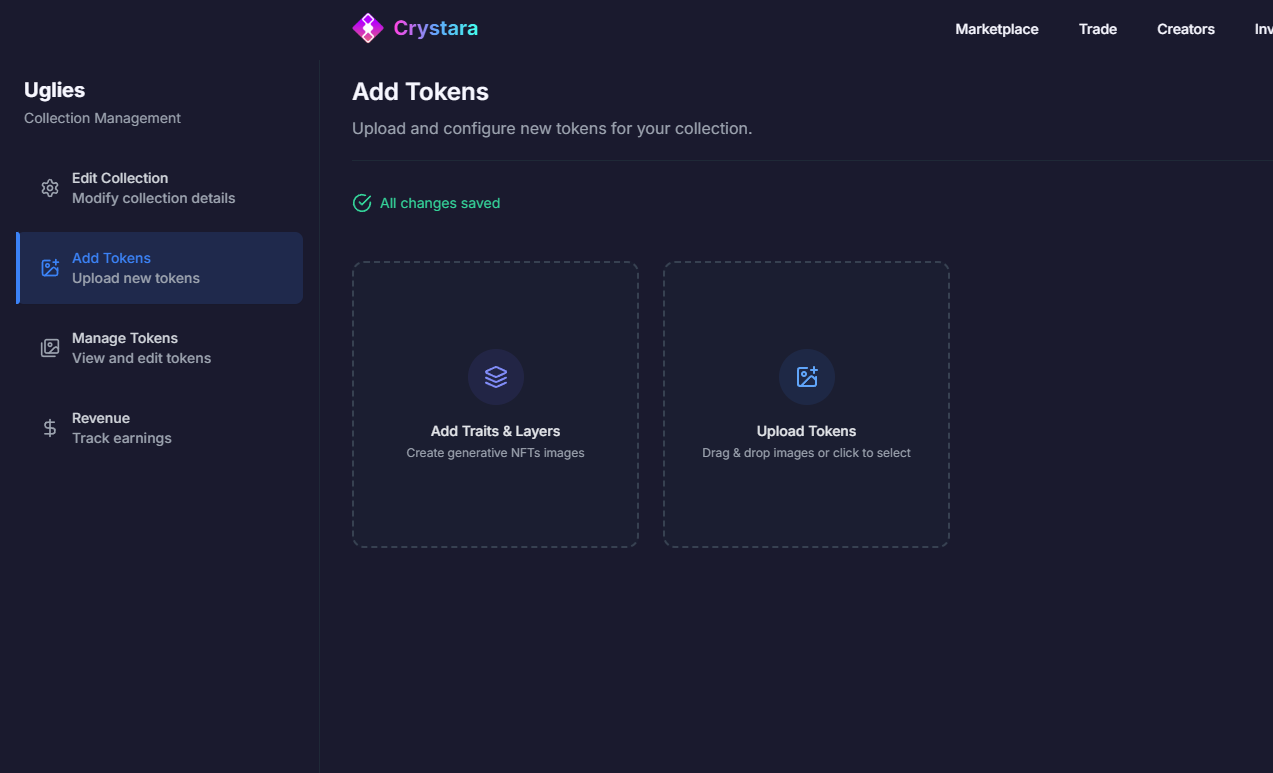
The "Upload Tokens" button allows you to add individual tokens by uploading images directly:
- Click "Upload Tokens" to open the token upload interface
- Upload your token images
- Crystara will automatically process and prepare the metadata structure for you
For each token, you can configure:
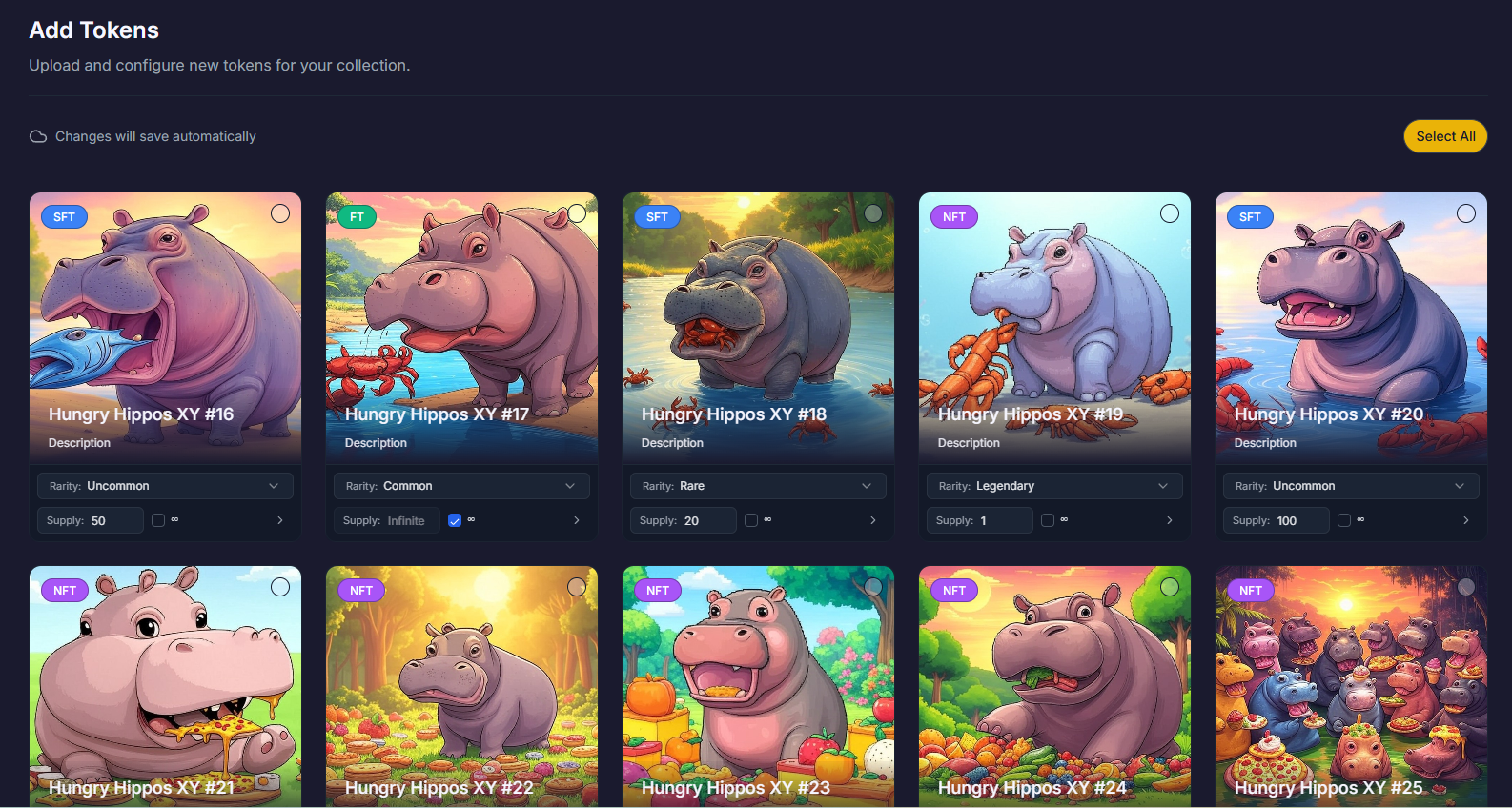
Token Details
- Name: Set a unique name for each token
- Description: Add a detailed description of the token
- Rarity: Assign the token to one of your predefined rarity tiers
Supply Configuration
Crystara offers unparalleled flexibility with token supply settings:
- Variable Supply: Set different maximum supplies for different tokens within the same collection
- Infinite Supply: For tokens that should be available without limits (ideal for game economies)
- Limited Editions: Create scarce 1/1 tokens alongside more common tokens
For example, in a game-based collection, you might have:
- Common items with unlimited supply
- Rare items with a supply of 100
- Legendary 1/1 items with a supply of just 1
This flexibility allows you to design complex token economies that match your specific use case.
Advanced Metadata Editing
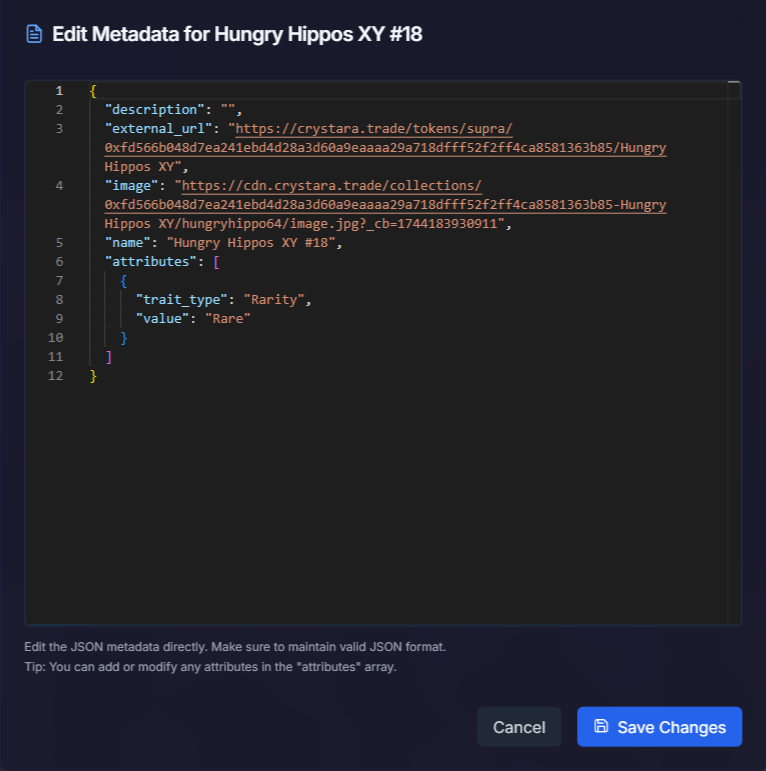
For creators who need more control, Crystara provides a raw metadata editor:
- Click the ">" button on any token to access the metadata editor
- Modify any metadata field directly
- Add custom attributes and properties
- Save changes to update the token
This gives technical creators complete control over their token metadata structure.
Trait Layering System
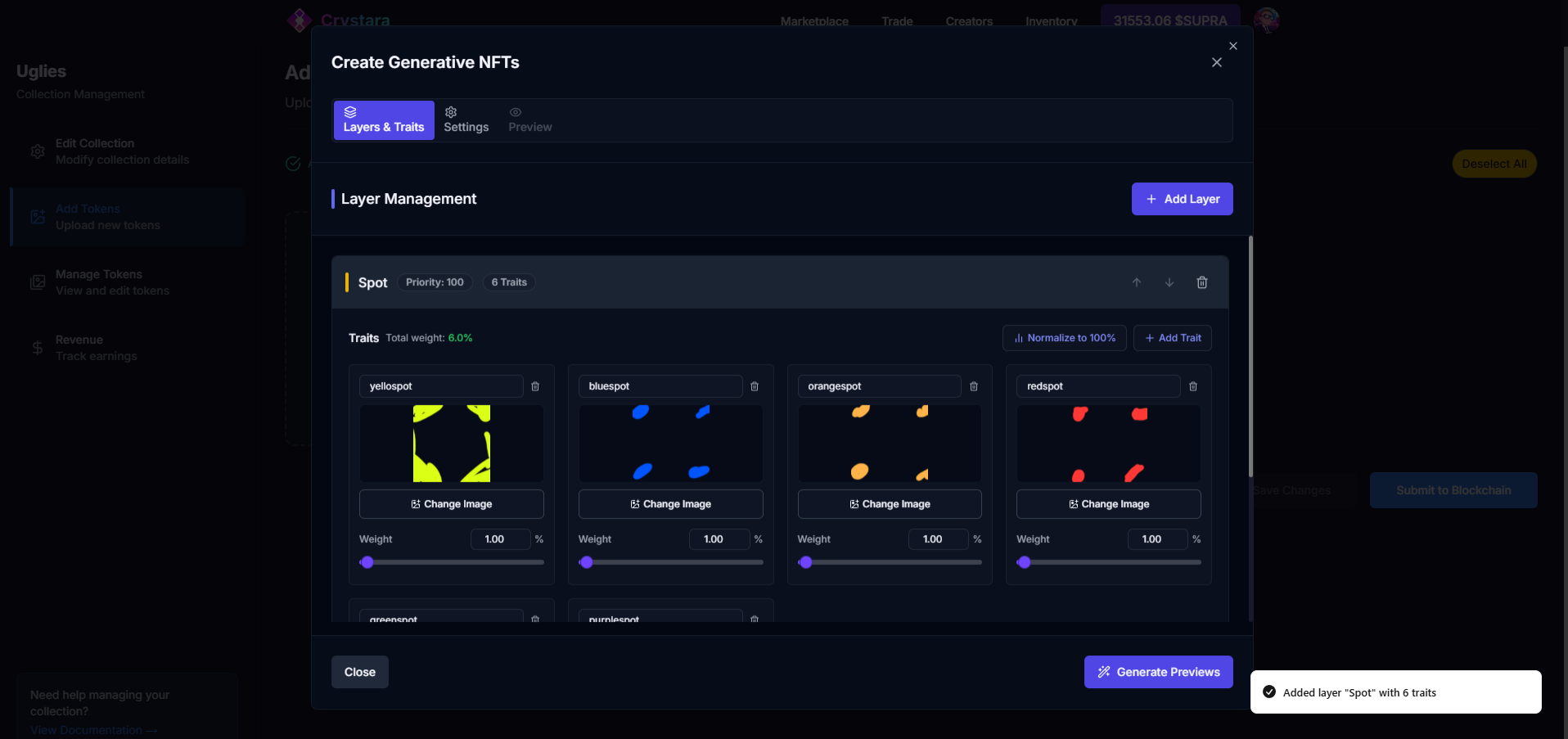
For collections with many tokens that follow a trait-based structure, Crystara offers a powerful trait layering system:
- Click "Add Traits & Layers" to access the trait layering tool
- Upload different layers (backgrounds, bodies, heads, accessories, etc.)
- Add multiple traits to each layer
- Set probability weights for each trait
- Preview and generate your entire collection automatically
The system will:
- Combine the layers to create unique NFTs
- Automatically assign higher rarities to NFTs with rare trait combinations
- Generate all metadata and images for you
This approach gives you the best of both worlds:
- The ease of automated generation
- The engagement of on-chain rarities with blind box systems
- No technical knowledge required for complex collections
For a detailed guide on using the trait layering system, see our Traits Launchpad documentation.
Submitting Tokens to the Blockchain
After adding and configuring your tokens, scroll to the bottom of the page and click "Submit To Chain" to finalize your collection. This process will:
- Upload all images and metadata for your tokens
- Register your tokens on the Supra blockchain
- Make your collection available for minting according to your configuration settings
For technical support during the token addition process, contact our Creator Support Team.